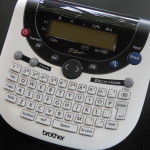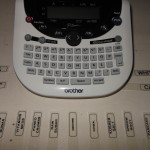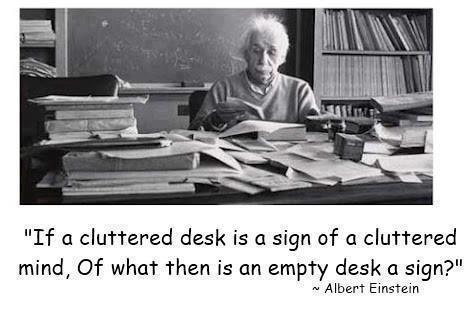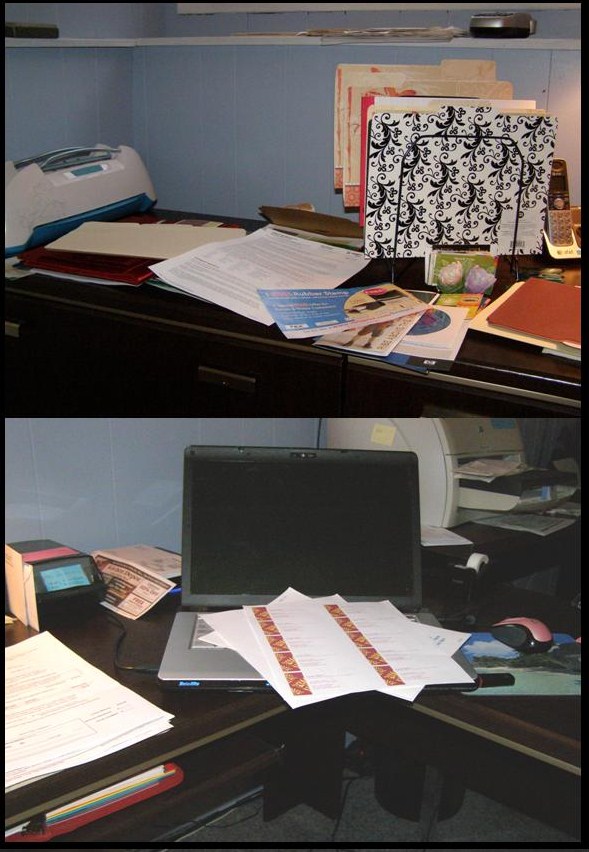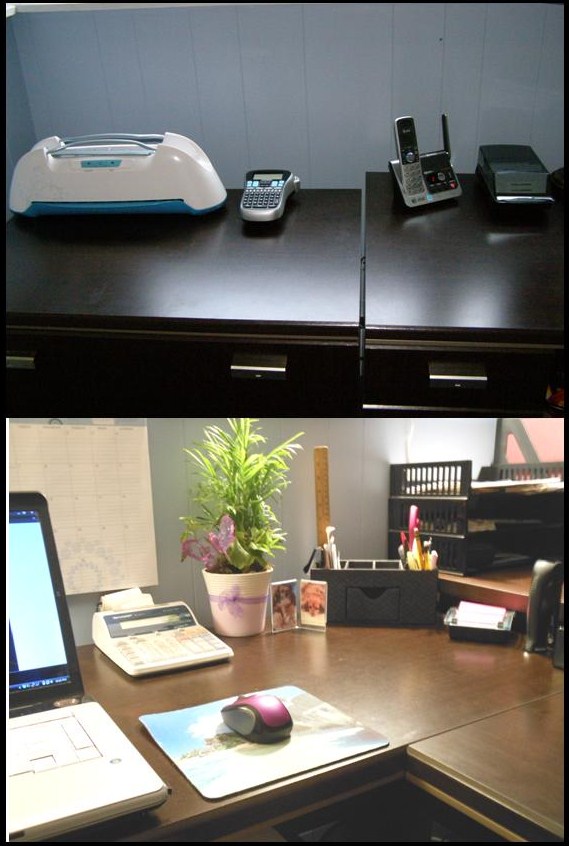Have you ever wondered what type of personality you are and how it might affect your organizing strategies? I have. My curiosity inspired me to explore this subject in greater detail and during my exploration, I came across Deb Schwartz’ take on the subject (as found on RealSimple.com). I share it with you here:
Have you ever wondered what type of personality you are and how it might affect your organizing strategies? I have. My curiosity inspired me to explore this subject in greater detail and during my exploration, I came across Deb Schwartz’ take on the subject (as found on RealSimple.com). I share it with you here:
Whether you’re innately tidy or, um, not, find strategies tailored to how you think.
Left-Brained vs. Right-Brained
Order is individual. Some minds are built to create pristine stacks, and others have a natural urge to sprawl and display. We’ve all heard about left-brained and right-brained people and the different tendencies associated with each. A quick review:
- Right-brain types are visually oriented. They tend to think in images rather than words, focus on the big picture rather than the details, and go through life in a somewhat seat-of-the-pants (a.k.a. scattered) way.
- Left-brainers are those who think in words (attention, list makers!), do a lot of advance planning, and approach challenges in a rational, linear way.
So why not use this information when implementing order at home? It could be the solution to the endless search for the right organizing gear and offer relief from the disappointment (and cost) of failed attempts. “The key to successful organizing,” says Melissa Picheny, principal of a functional-design company in New York City (declutteranddesign.com), “is to pay attention to your personality. Then come up with a plan that conforms to it, rather than trying to work within someone else’s system.”
So, I ask you….how is your brain wired to work? Are you a right-brainer or a left brainer (like me)? Don’t know the answer…. CLICK HERE to take a simple quiz and find out. You might be surprised like I was and the answer could help you define your organizing style.
~~~~~~~~~
So what did you learn? Are you a right-brainer or left-brainer (like me)? I would love to have you share your findings in the COMMENTS BELOW.